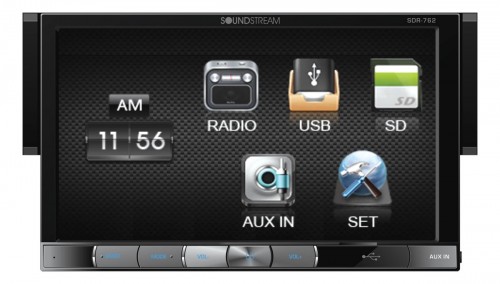- Descripción
- Features
- Support
Descripción
- Detachable Faceplate
- Playback from up to 32GB SD/MMC Card or USB Flash Drive
- 720p HD Video Playback of MP4, DIVX, AVI & More
- Audio Playback of MP3, AAC, AC3, & WMA
- Picture Viewer of JPEG, PNG & GIF
- ID3 Tag Reading for Track & Artist Information
- AUX Audio Input for Personal Media Devices
- 18 FM / 12 AM Station Memory
- 52w x 4 MOSFET Powered Speaker Level Outputs
- 1 Set of Low-Level RCA Audio Outputs
- Custom Audio Staging & EQ Controls
- Multi-Region FM/AM Frequency Stepping
- 800×480 HD Resolution w/ 400cd/m2 Brightness
- 4″ Mounting Depth
- Media Player

Play audio, video, and picture files from a 32GB SD card or USB flash drive. Supports MP3 & WAV audio files; MP4, DivX, & AVI video files. Also features a .JPG picture viewer.
- Programmable FM/AM Tuner

The FM/AM receiver of all DMRs allow 18FM station memory and 12AM stations. Recall your favorite station with a simple press of a button or knob turn.
- Digital Signal Processing

DSP features include a digital 2-band equalizer w/ 7 factory presets, a custom preset, and sound staging controls. Each DMR offers Low Level RCA audio outputs.
- USB 2.0 Port
 Connect up to a 32GB flash drive for MP3 audio and MP4 video playback, or view and save photos with the JPG photo viewer.
Connect up to a 32GB flash drive for MP3 audio and MP4 video playback, or view and save photos with the JPG photo viewer.
- SD Card Reader
 Read up to a 32gb SD card for MP3 audio and MP4 video playback, or view and save photos with the JPG photo viewer.
Read up to a 32gb SD card for MP3 audio and MP4 video playback, or view and save photos with the JPG photo viewer.
- 3.5mm Auxiliary Audio Input
 Connect the audio output of an auxiliary device like MP3 player or handheld game console for playback through the entire audio system.
Connect the audio output of an auxiliary device like MP3 player or handheld game console for playback through the entire audio system.
Video file converters:
Use the following free software to convert your video files to AVI format.
Once on the Download.com web site, click "Direct Download Link" to download and install the program. After the download is complete, open the file and follow the installation instructions. Use this software to convert your video files to .AVI format.
Once on the AVS4YOU.com web site, click the orange download button to download the program. After the download is complete, open the file and follow the installation instructions. Use this software to convert your video files to .AVI format.